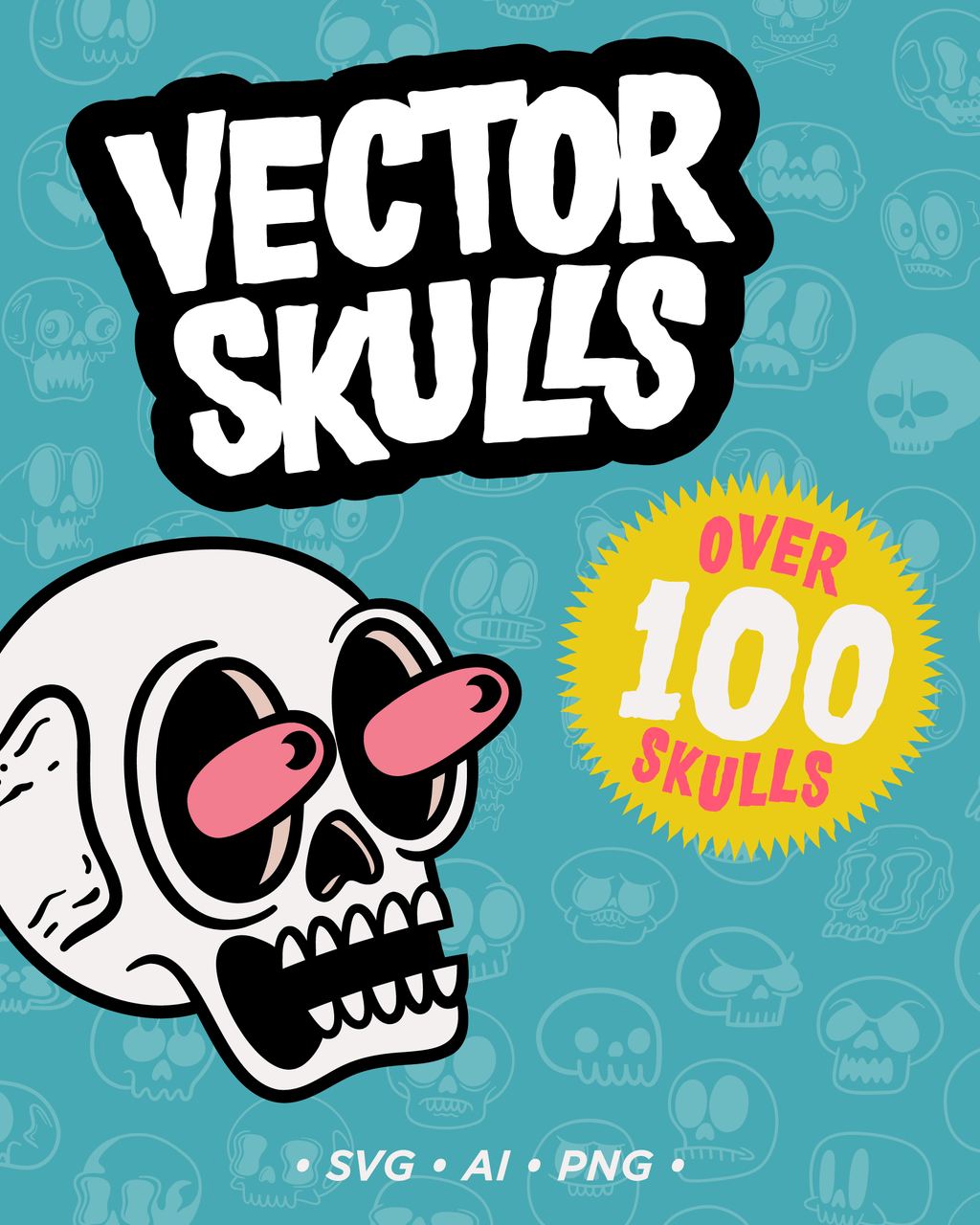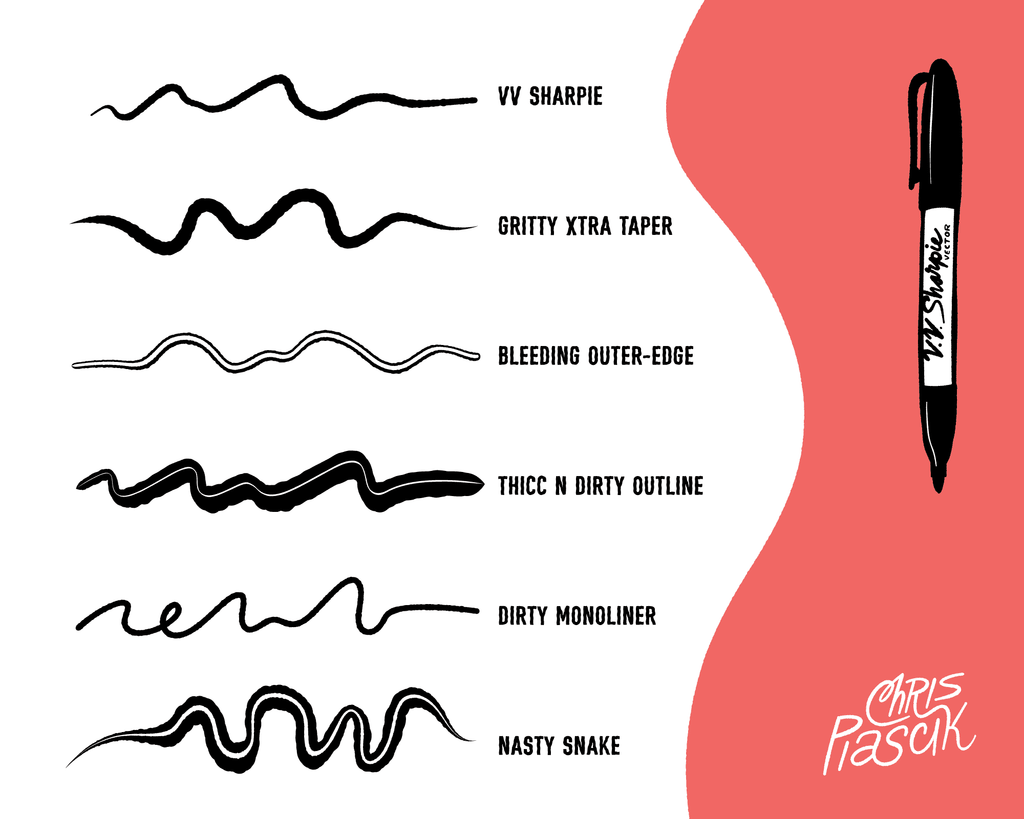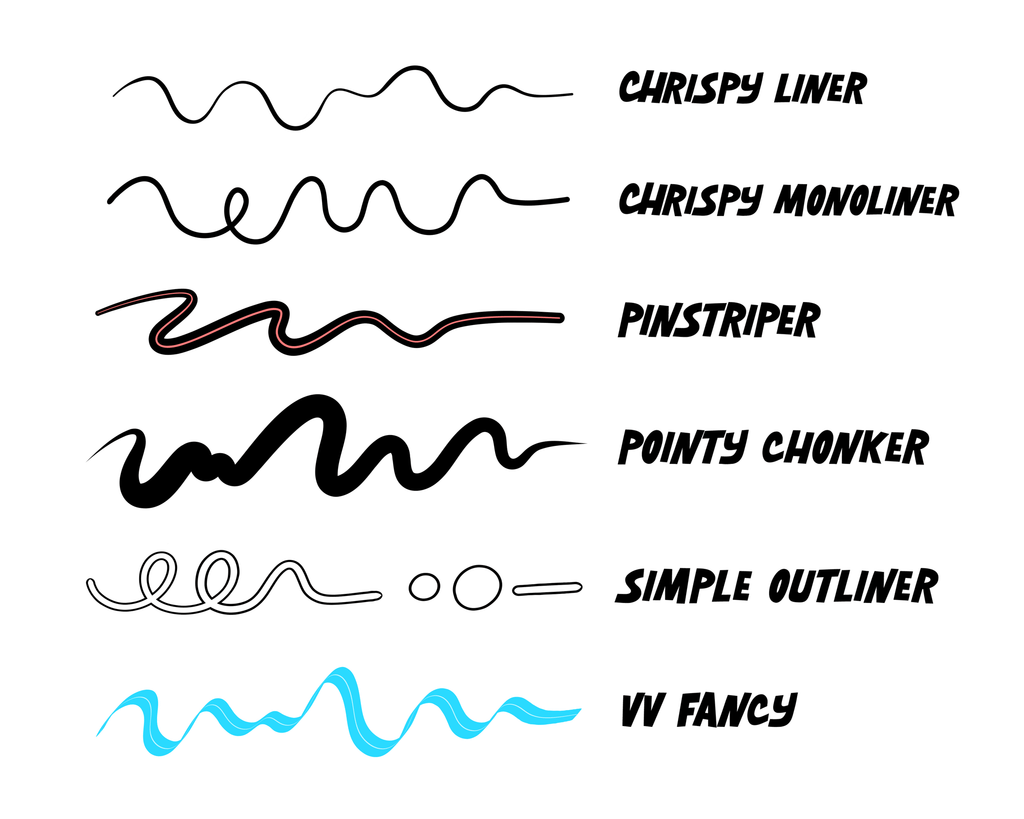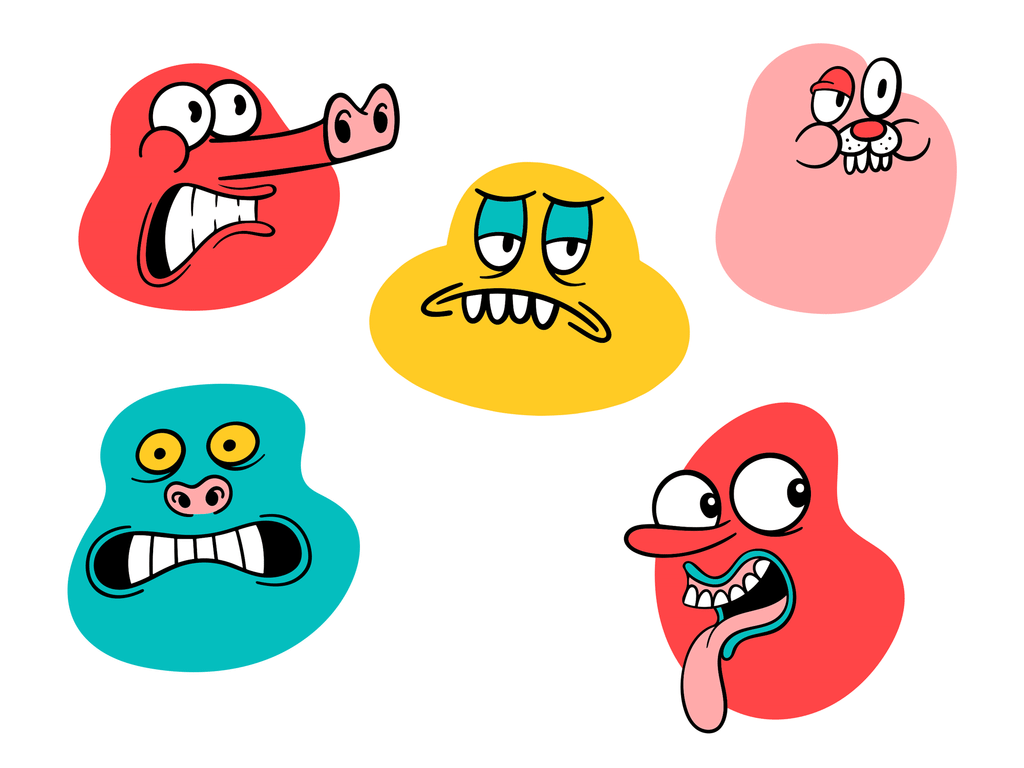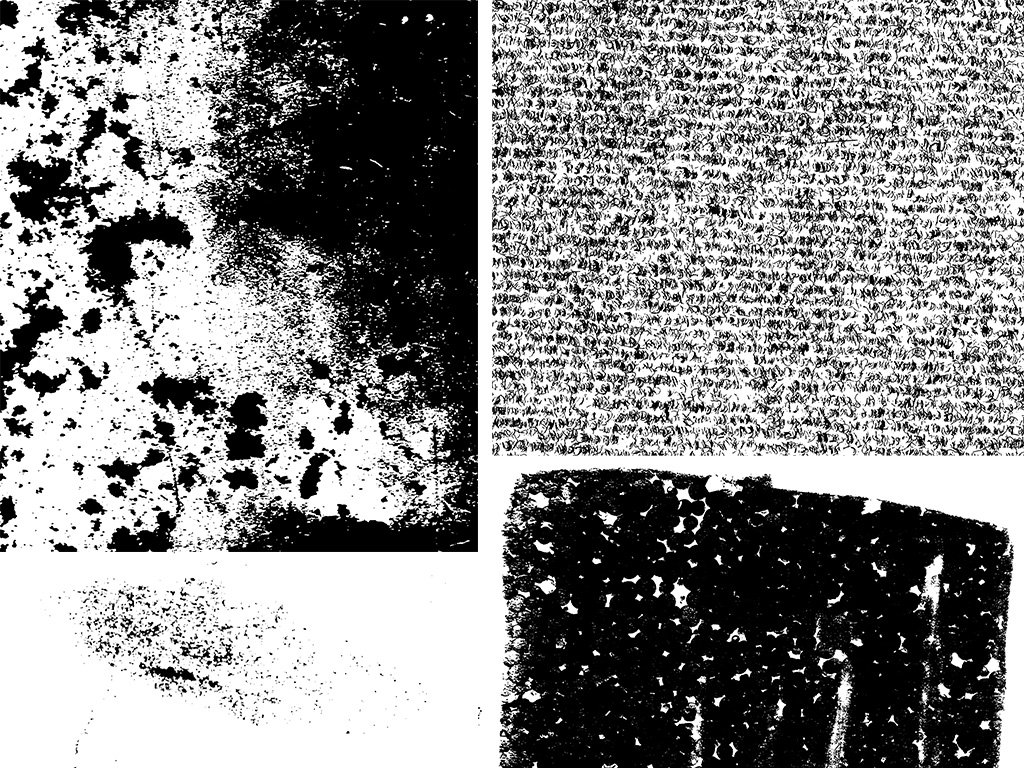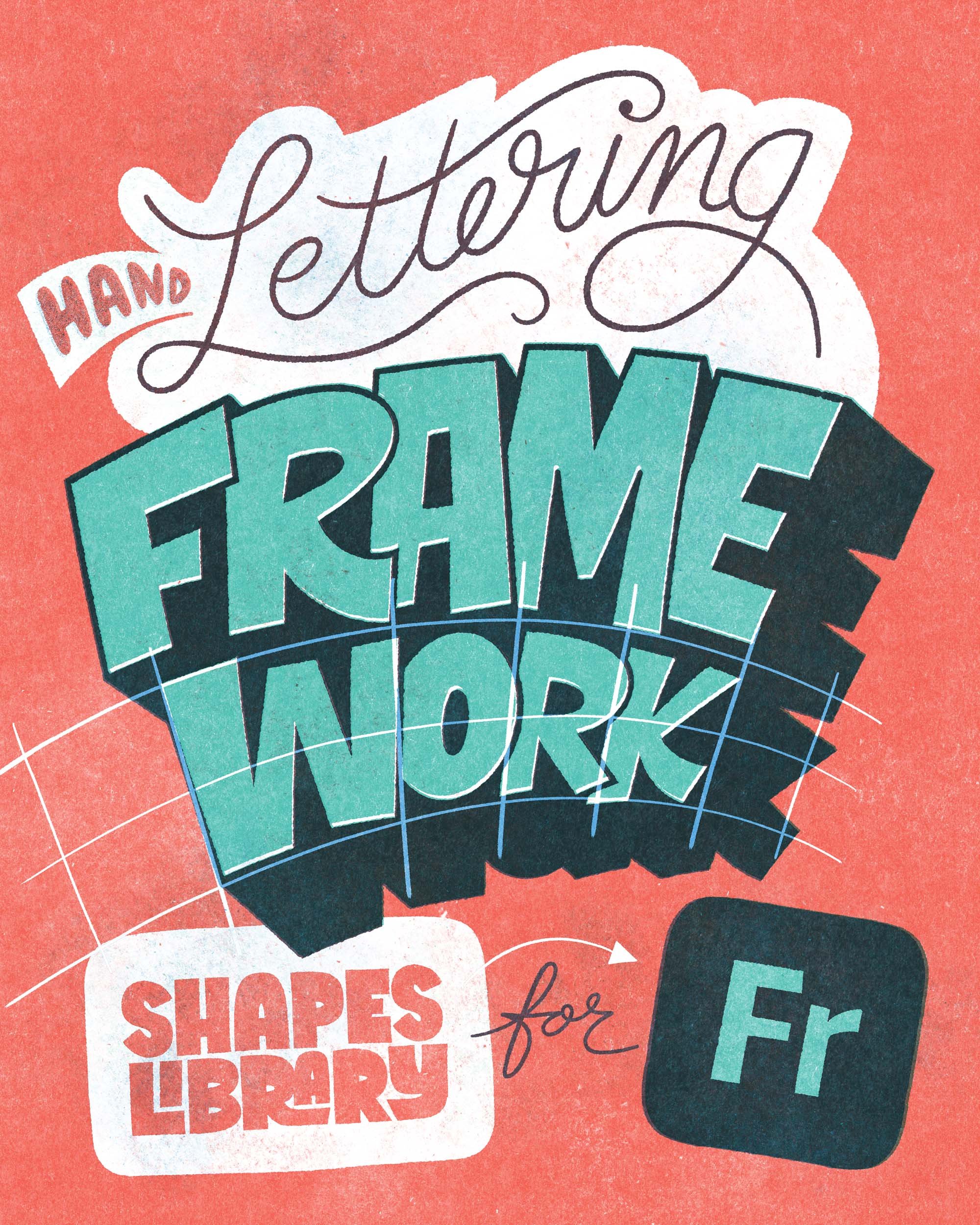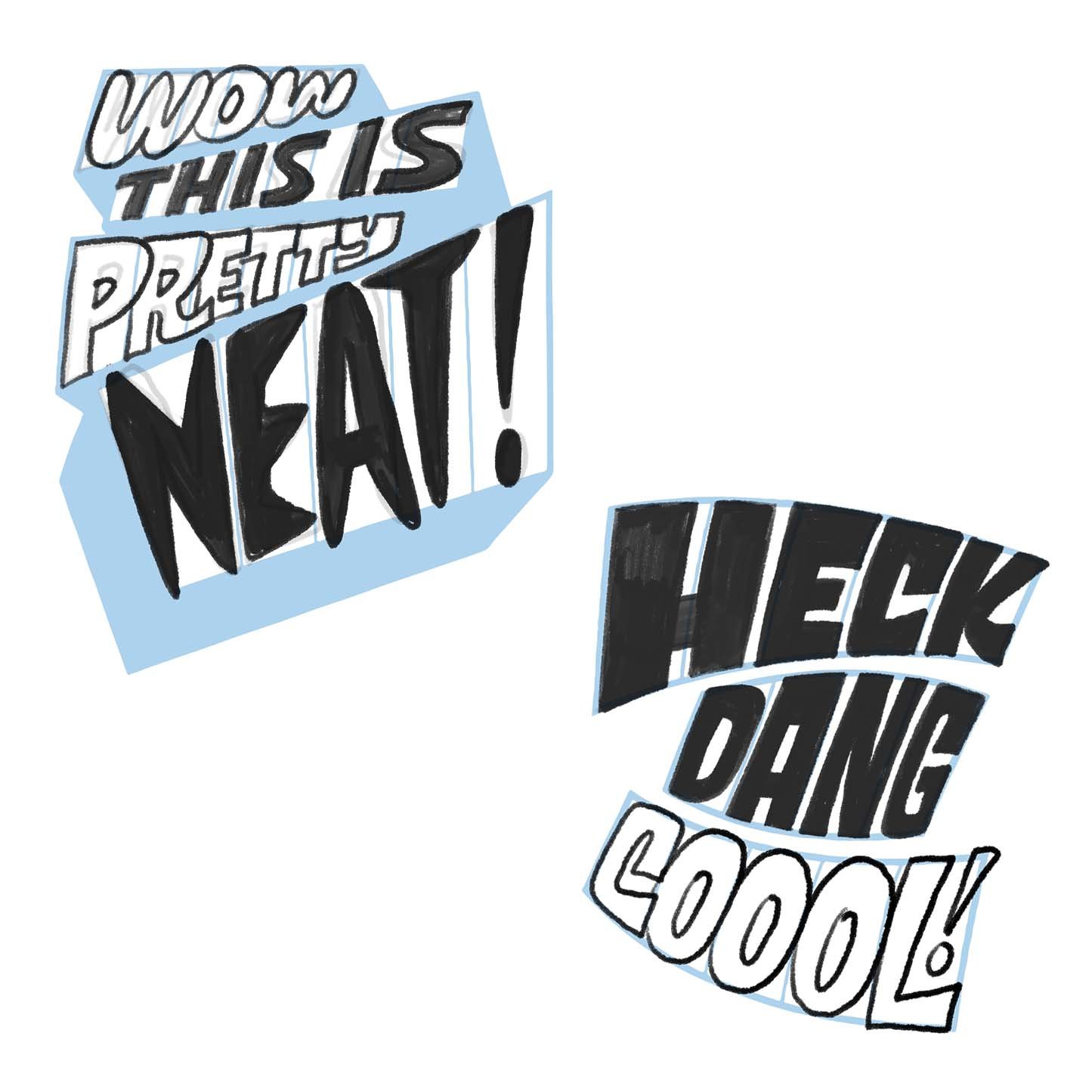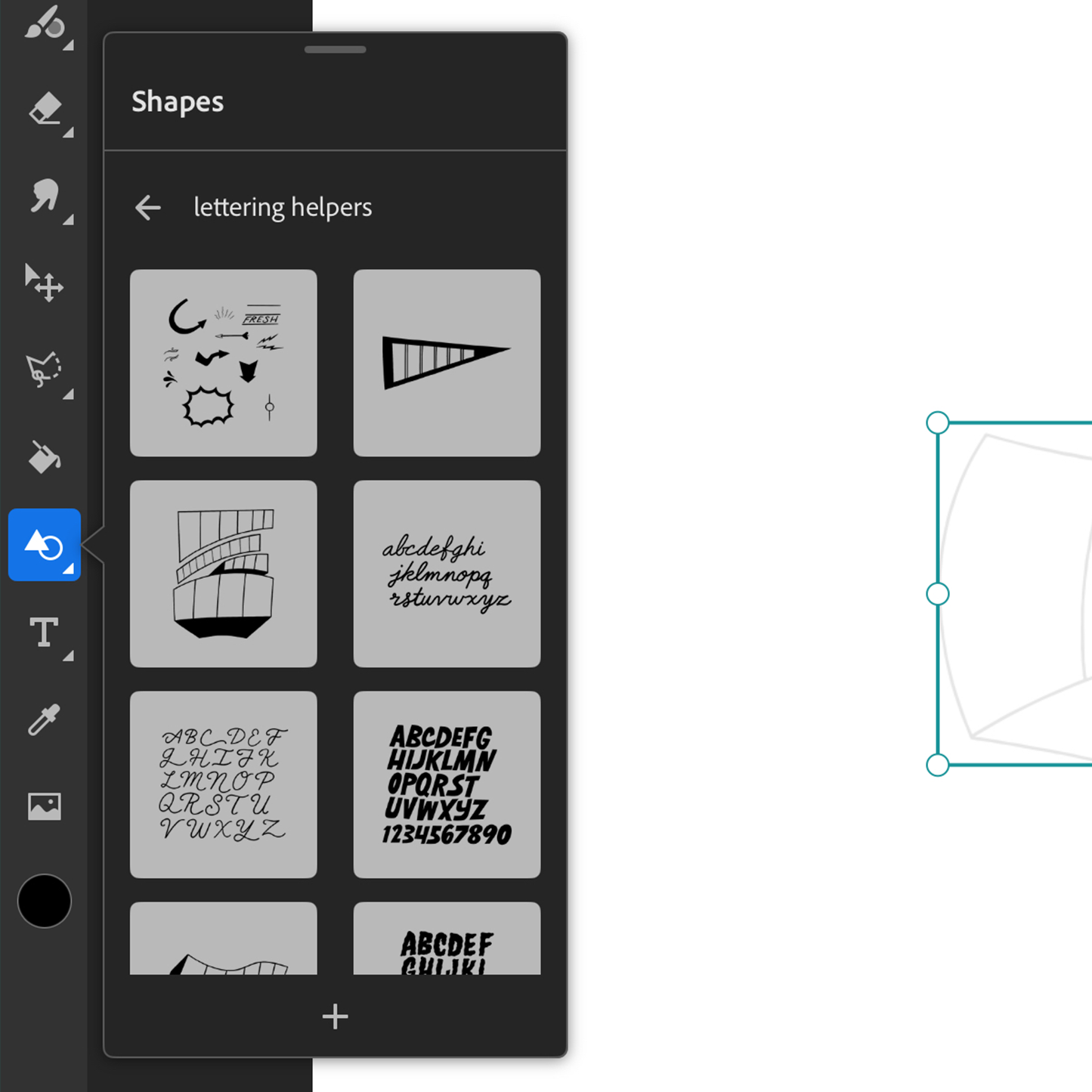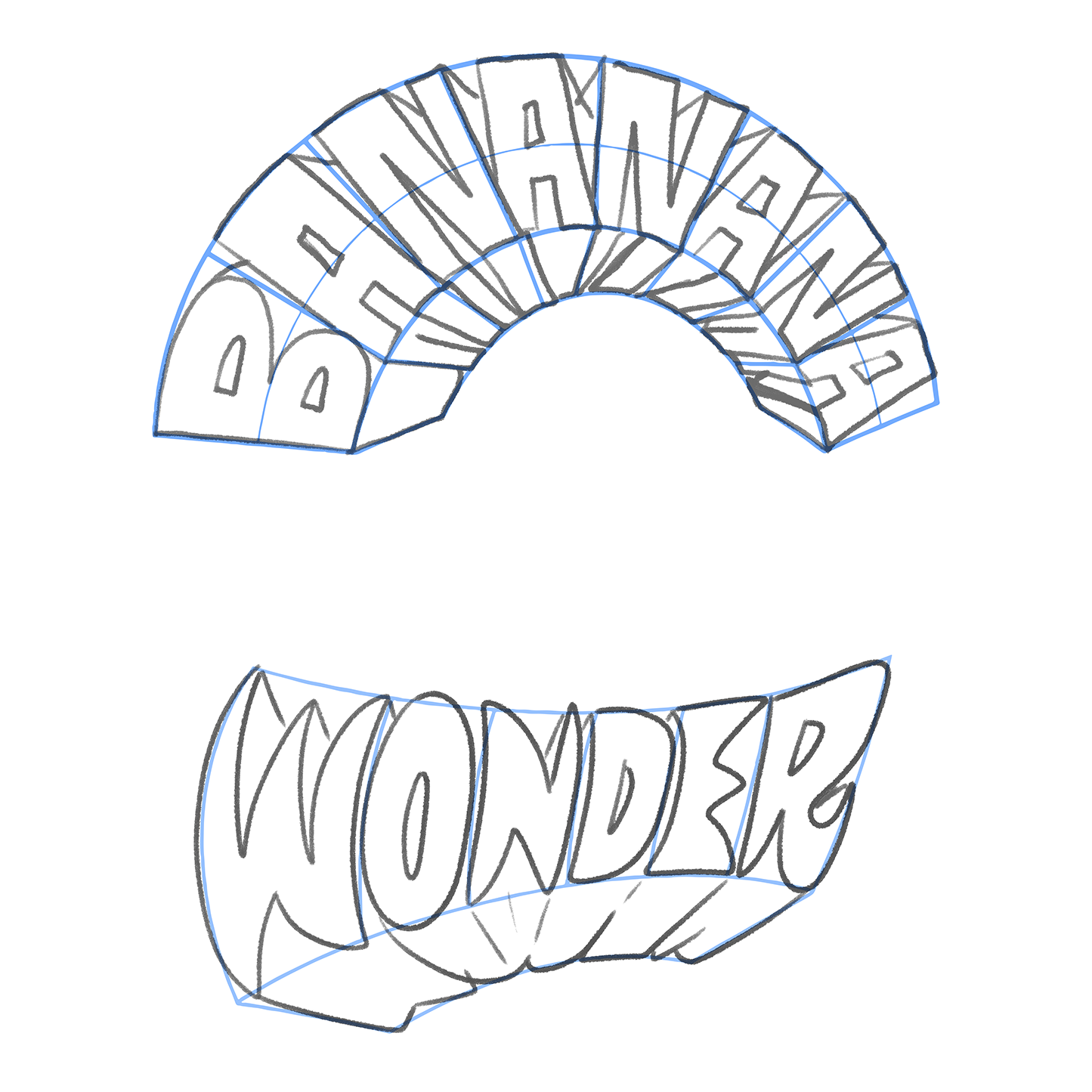Image 1 of 12
Image 1 of 12

 Image 2 of 12
Image 2 of 12

 Image 3 of 12
Image 3 of 12

 Image 4 of 12
Image 4 of 12

 Image 5 of 12
Image 5 of 12

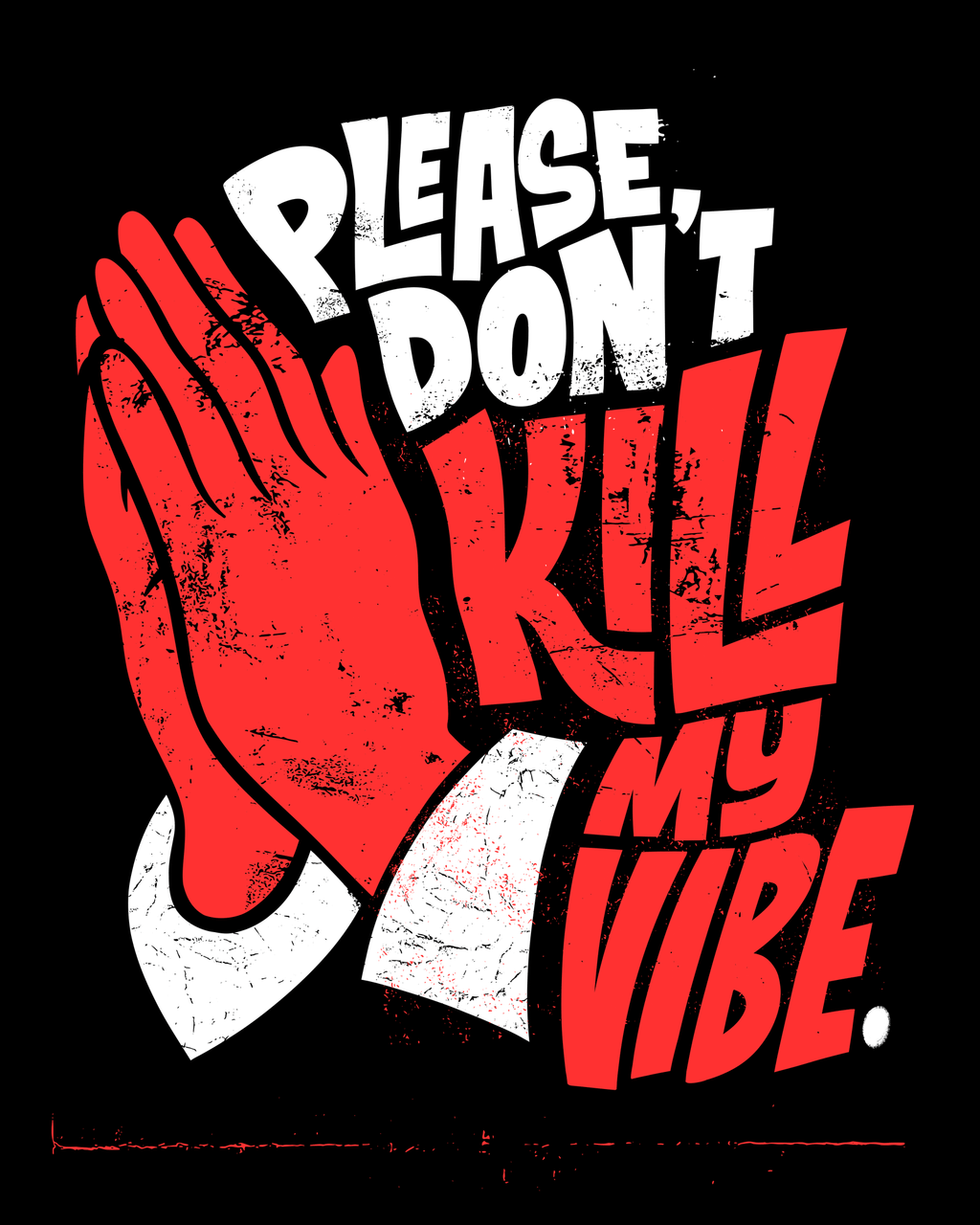 Image 6 of 12
Image 6 of 12
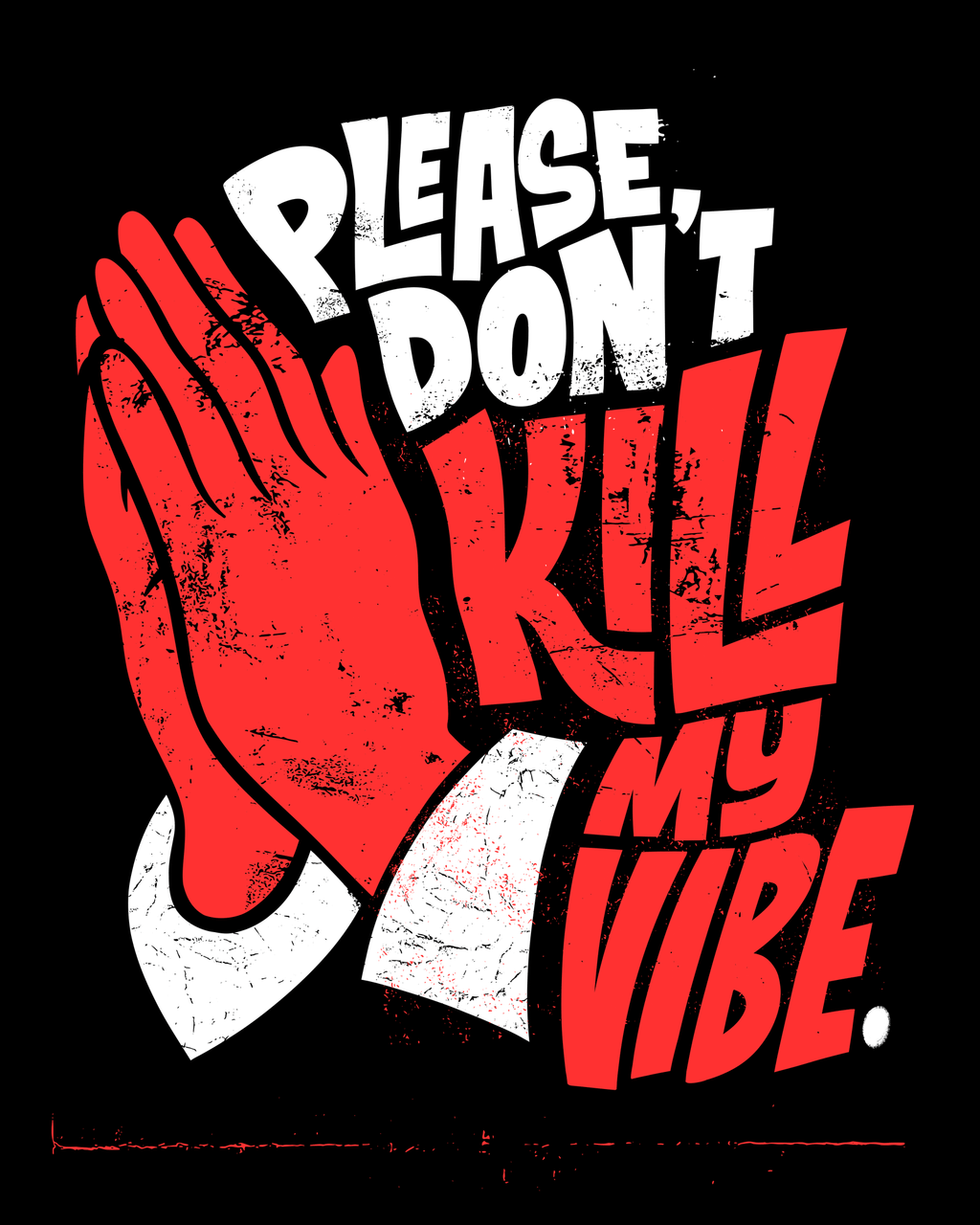
 Image 7 of 12
Image 7 of 12

 Image 8 of 12
Image 8 of 12

 Image 9 of 12
Image 9 of 12

 Image 10 of 12
Image 10 of 12

 Image 11 of 12
Image 11 of 12

 Image 12 of 12
Image 12 of 12






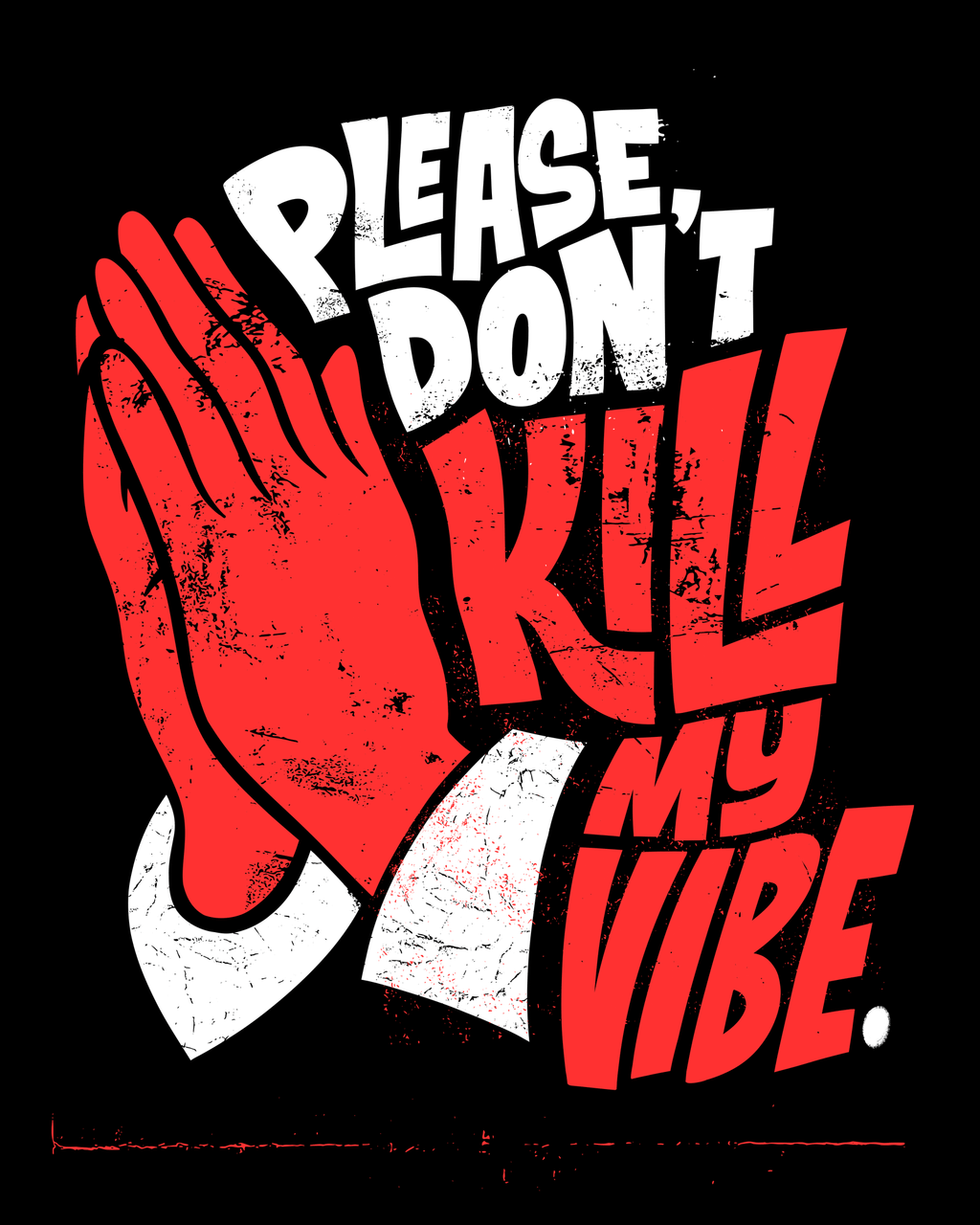






Vector Texture: Shape Library for Adobe Fresco
This set is jam-packed with gritty textures as a custom shapes library for Adobe Fresco.
I created these textures using analog materials that I scanned and converted to work as vector art. I used different inks, markers, paints and more on materials ranging from regular paper to metal, styrofoam, packaging materials and more.
Upon purchase, you'll receive a PDF with a clickable link. When you follow this link, you'll be seamlessly directed to Adobe Creative Cloud, where you'll log in. Tap/click the blue "Create a Copy" button at the top right. The library will be added, making them readily accessible in your Shape Tool sub-menu.
Watch an install video here: https://www.youtube.com/watch?v=E_rgJt3JYW4
This set is jam-packed with gritty textures as a custom shapes library for Adobe Fresco.
I created these textures using analog materials that I scanned and converted to work as vector art. I used different inks, markers, paints and more on materials ranging from regular paper to metal, styrofoam, packaging materials and more.
Upon purchase, you'll receive a PDF with a clickable link. When you follow this link, you'll be seamlessly directed to Adobe Creative Cloud, where you'll log in. Tap/click the blue "Create a Copy" button at the top right. The library will be added, making them readily accessible in your Shape Tool sub-menu.
Watch an install video here: https://www.youtube.com/watch?v=E_rgJt3JYW4
This set is jam-packed with gritty textures as a custom shapes library for Adobe Fresco.
I created these textures using analog materials that I scanned and converted to work as vector art. I used different inks, markers, paints and more on materials ranging from regular paper to metal, styrofoam, packaging materials and more.
Upon purchase, you'll receive a PDF with a clickable link. When you follow this link, you'll be seamlessly directed to Adobe Creative Cloud, where you'll log in. Tap/click the blue "Create a Copy" button at the top right. The library will be added, making them readily accessible in your Shape Tool sub-menu.
Watch an install video here: https://www.youtube.com/watch?v=E_rgJt3JYW4